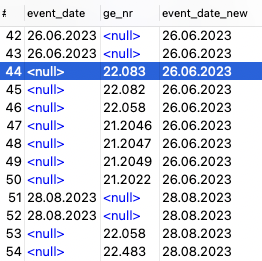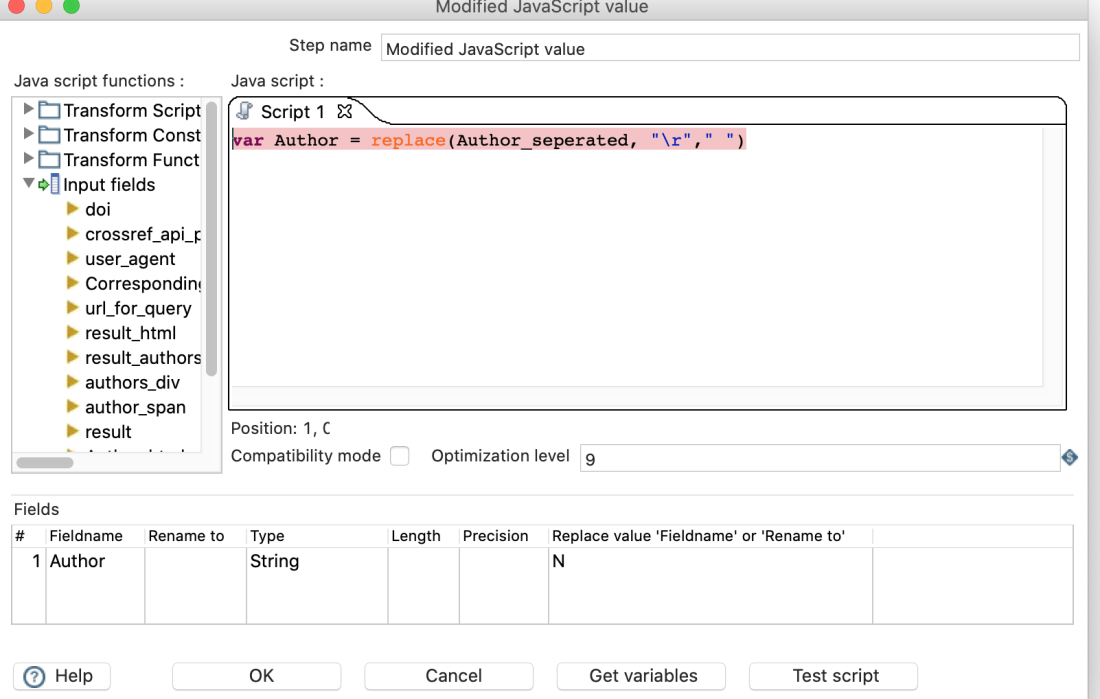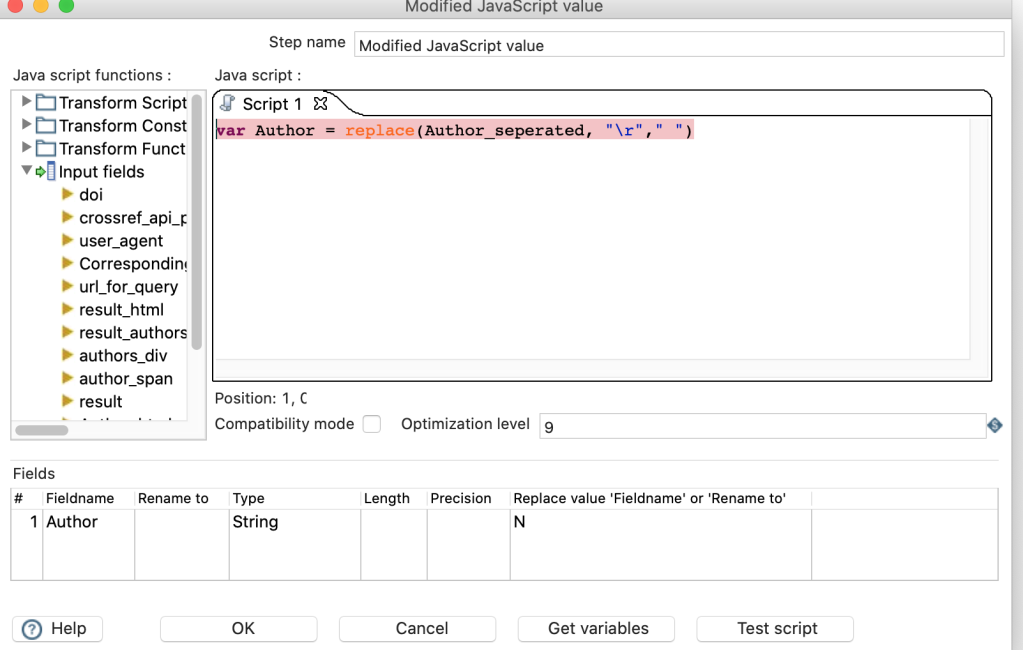Sometimes you want to fil empty values in a row, with the last occurence of the colum, that is not null. Eg in the following example I want to fill rows 44-50 with the event_date “26.06.2023” an rows 53-54 with “28.08.2023”.
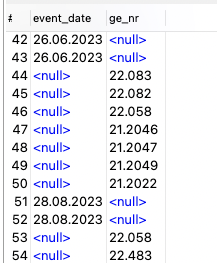
For that a simple java script can be used:
var event_date_new; if (event_date !== null) { event_date_new = event_date;}
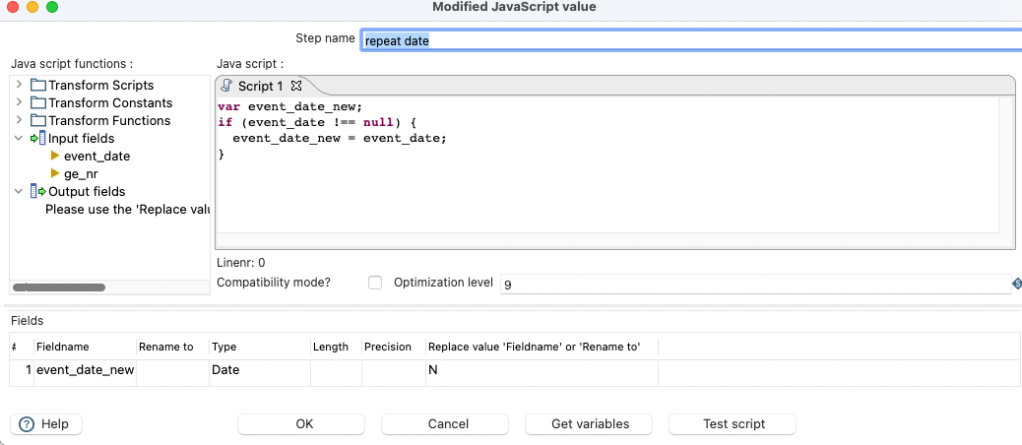
This results in a new column with all dates filled