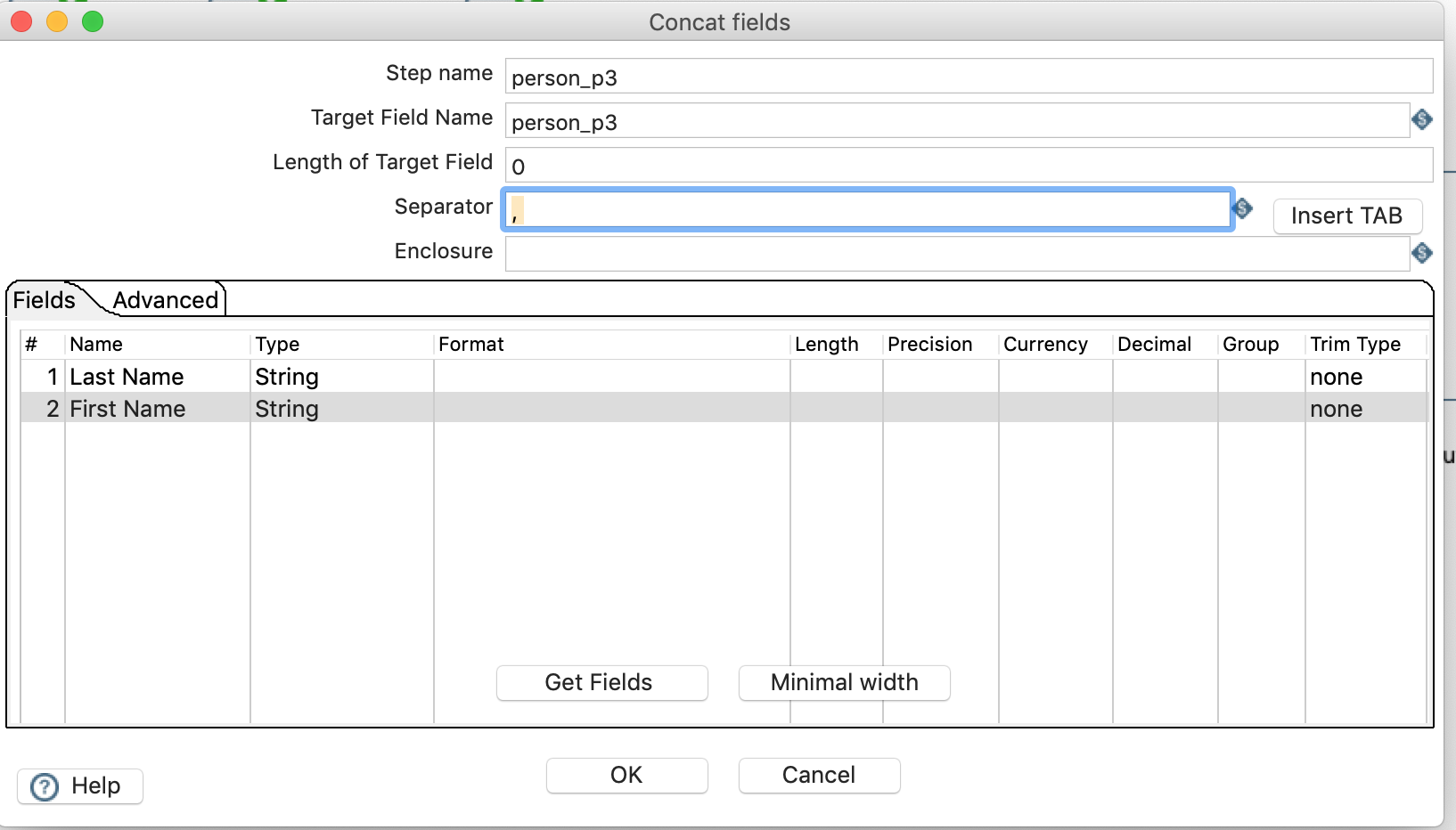When you want to query a REST API but have values that need url-encoding first, you can use a User Defined Java Expression:

In this particular example it is necessary as PDI would throw the error (“Illegal character in path”) if you query the following URL unmodified from a string: