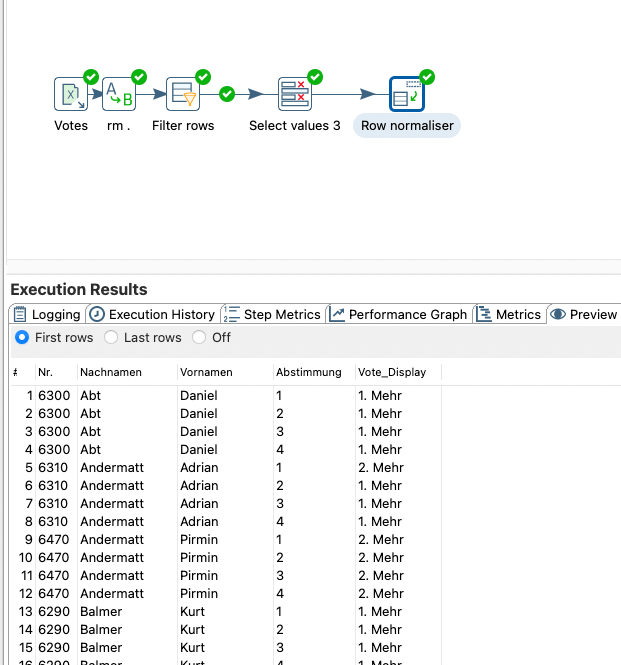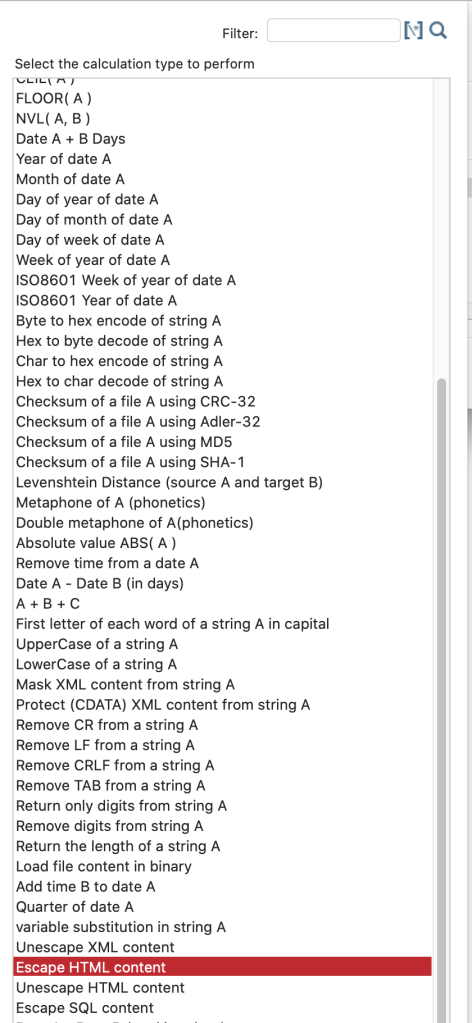Given a HTML Text with alternating paragragraphs, where the second line actually belongs to a the first one:
<p>Simon Burger</p>
<p><a href="https://www.simonburger.com">Website SB</a></p>
<p>Petra Ohnsorg</p>
<p><a href="https://www.petraohnsorg.com">Website PO</a></p>
I want to split the text, so there’s a line for each person. This can be achieve by using a regex with a negative lookahead:
<p>(?!<)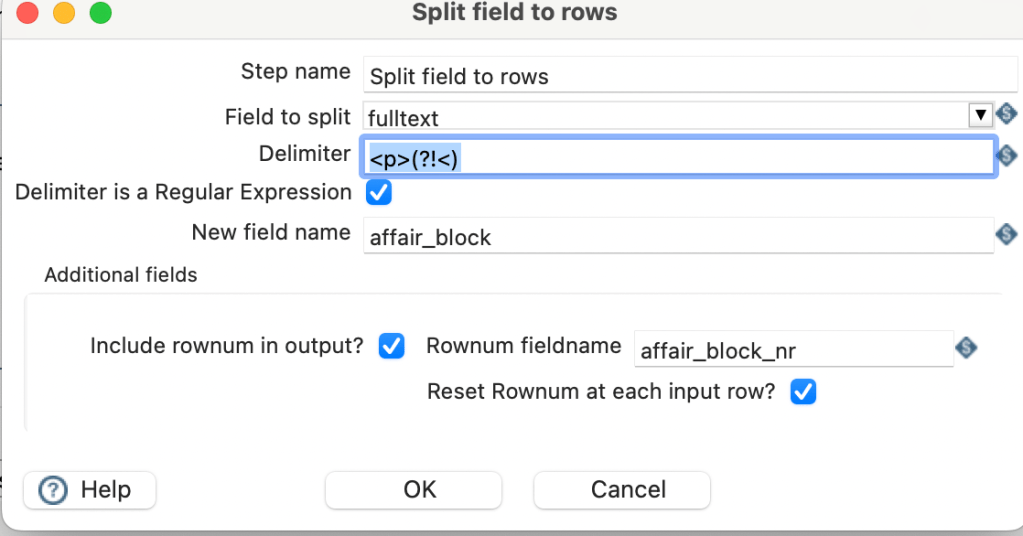
This only splits the first paragraph text when there is no following “<“

The fields of the so created rows can than be retrieved by using another regex: