For splitting a Name in First and Lastname I found the following simple Regex working in most cases:
(.*?)([^\s]*)$
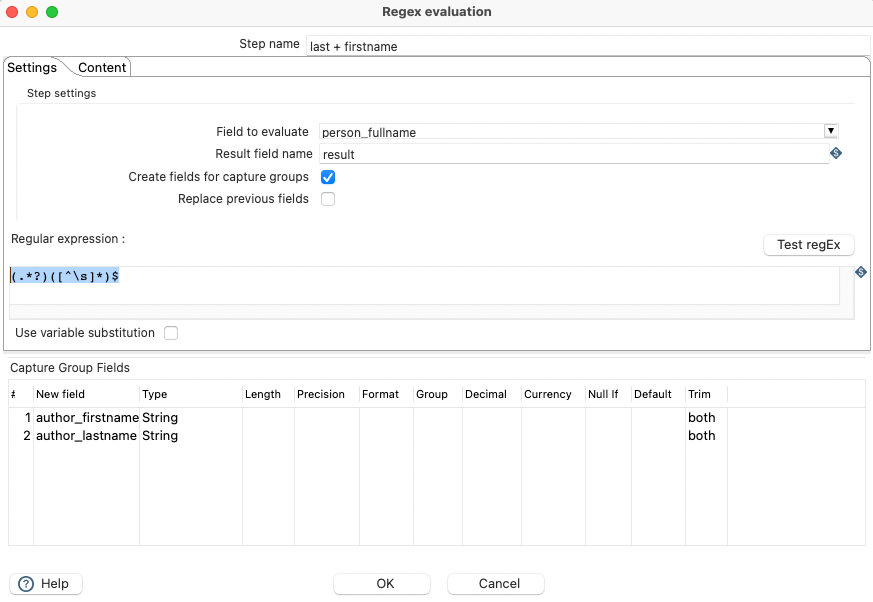
Indeed you have to evaluate manually if you have names with more than 3 words
LASTNAME in Capitals + no speparation
In another case I came across a textline, where the firstname was in Capital, however the firstname was not easy seperable by the following words.

I found the the following Regex (including already the exceptions of the existing data) would work in most my cases:
^([A-ZÀÂÄÆÁÃÅĀÈÉÊËĘĖĒÎÏĪĮÍÌÔŌØÕÓÒÖŒÙÛÜŪÚŸÇĆČŃÑ\-'de]{2,20}\s(?:[A-ZÀÂÄÆÁÃÅĀÈÉÊËĘĖĒÎÏĪĮÍÌÔŌØÕÓÒÖŒÙÛÜŪÚŸÇĆČŃÑ\-']{2,15})?)\s*?([^\s]+\s(?:Huy|Christine|Flora|Deborah|Gösta)?)(.*)




